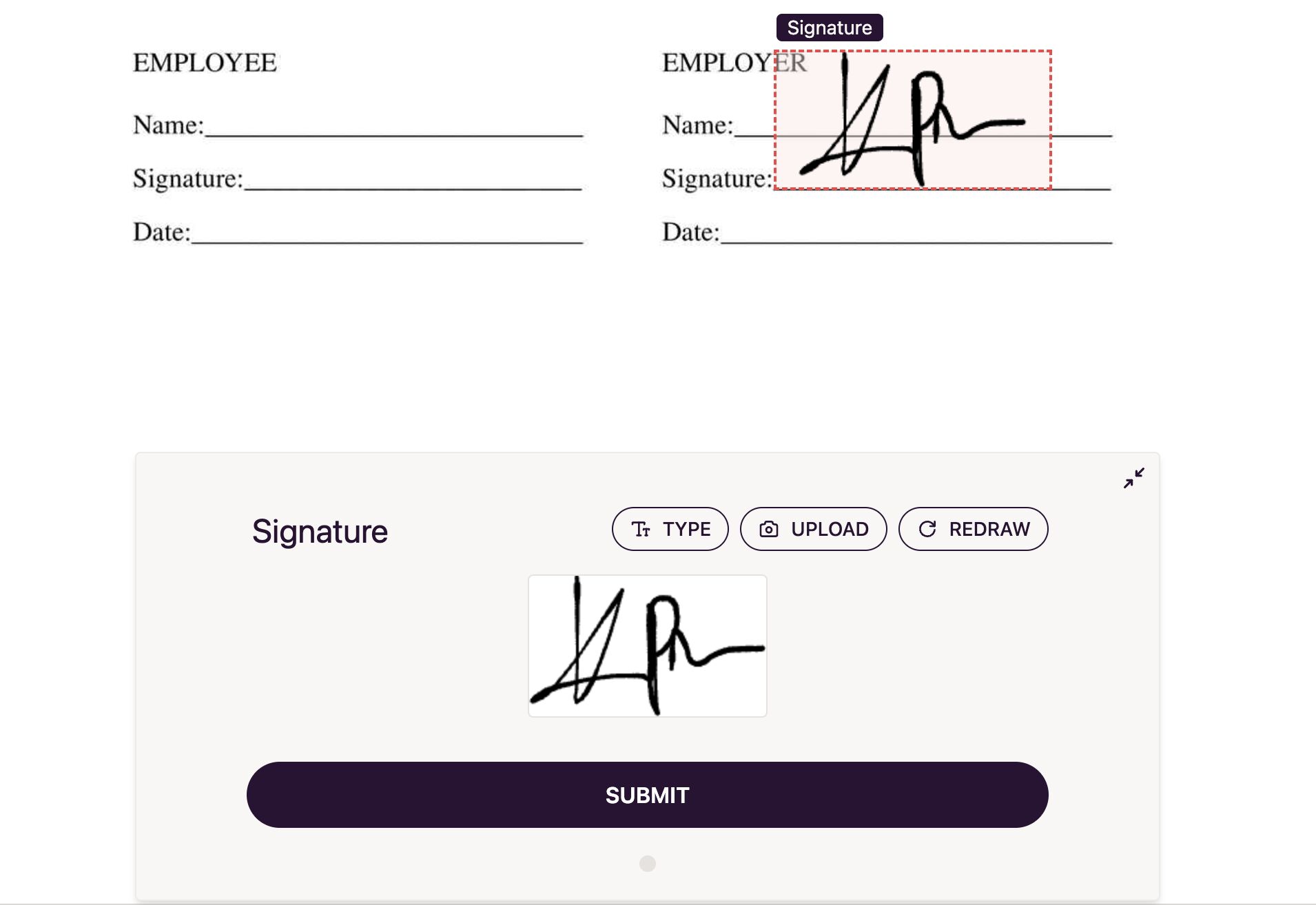Upload your signature
There may be some scenarios where you would like to apply your saved signature automatically. DocuSeal makes it possible for you to either Draw a signature or upload an image of your saved signature and apply it on the documents you sign.
To upload your signature:
- Go to your DocuSeal app and click on Settings.
- Under Profile you can see Signature. Now click on Update Signature
- From the modal window you can either select Draw to draw your signature.
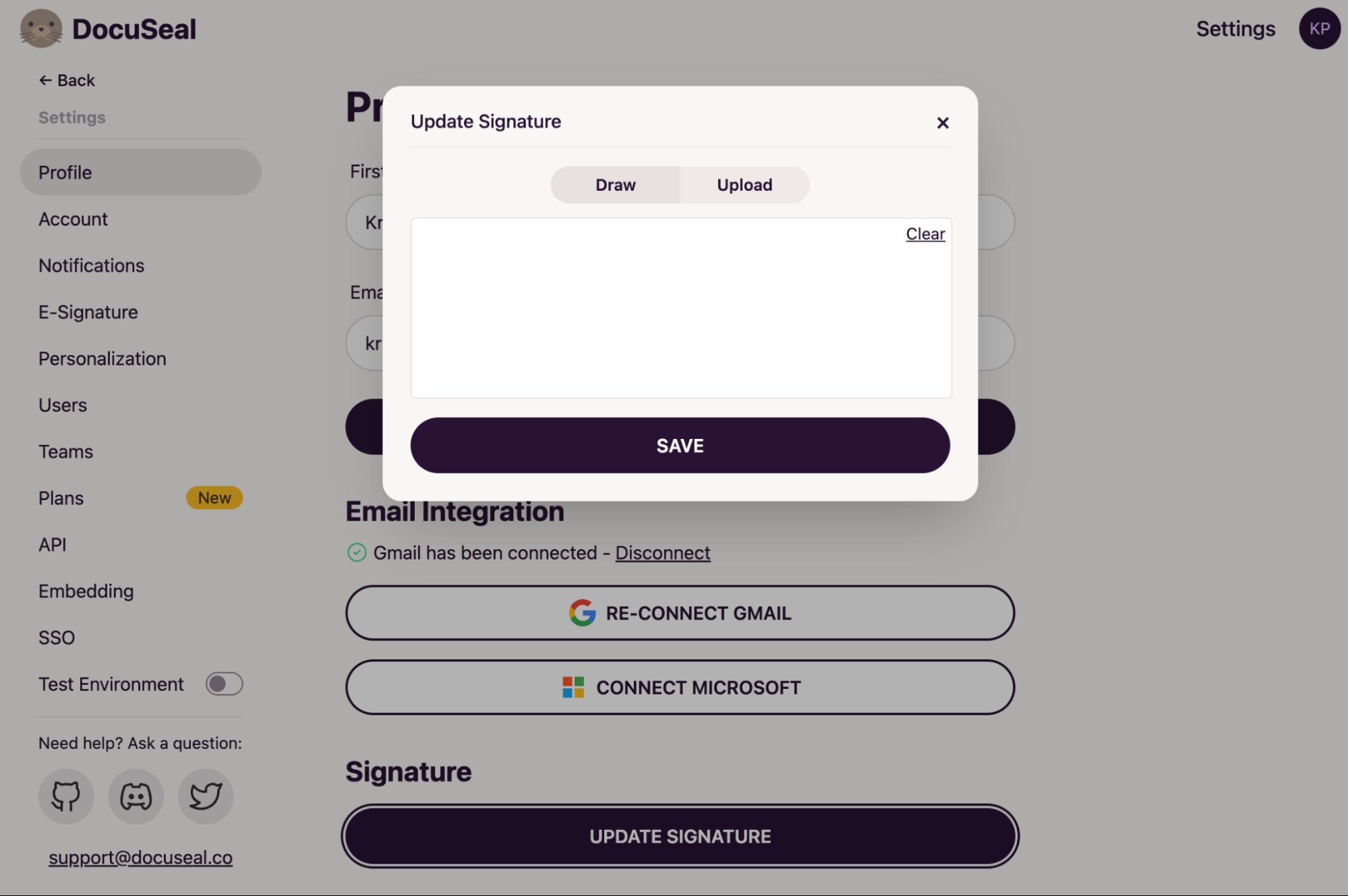
- Or you can select Upload to upload your saved signature.
- Once you have added your signature you can either remove or update your signature

- Now when you sign a document your updated signature will be automatically applied to the document.