Add hidden field
Some documents may require hidden fields - fields that are not visible during the signing process but are still stored within the document. This can be useful when you need to collect additional information from the signer that isn’t officially part of the document content but is still relevant in the context of the signing process.
To add a hidden field:
- In the template editor, go to the panel on the right and click the type of field you want to add (Text, Date, etc.).
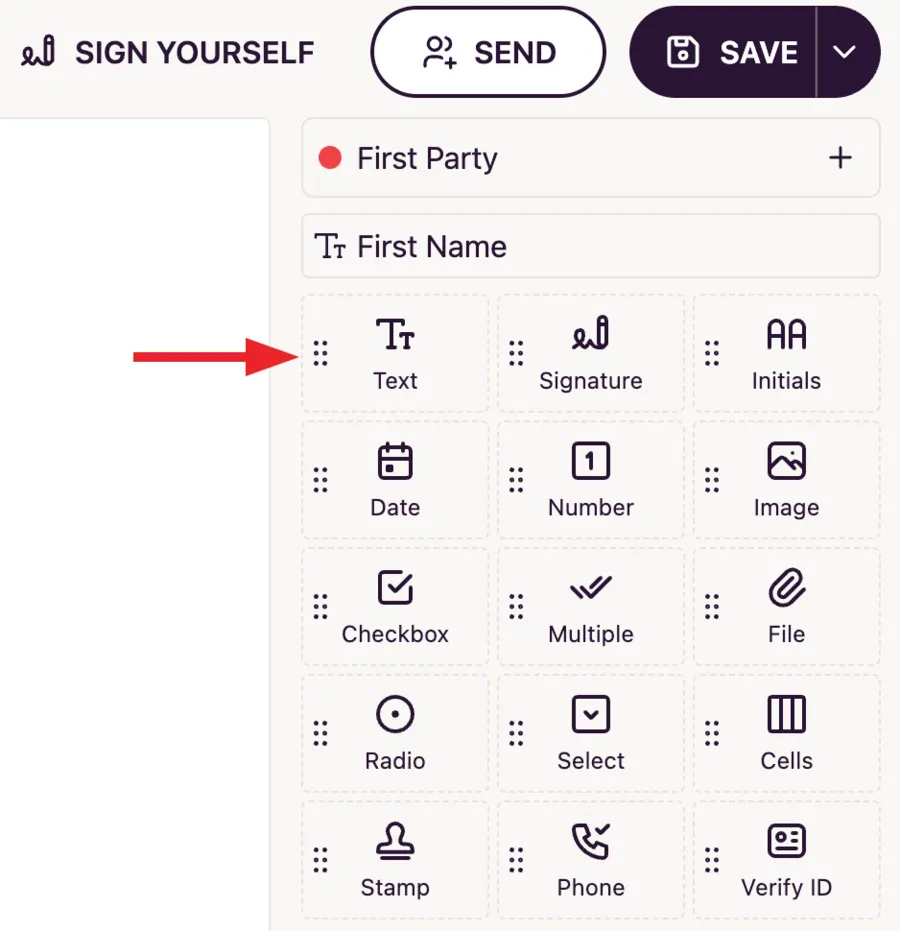
- A box will appear prompting you to place the field on the template.
- Click Or add field without drawing.
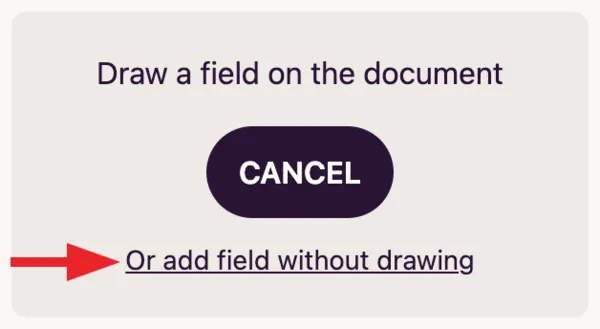
- Done! The field will not appear on the document during signing, but the signer will still be able to fill it out with the required information.