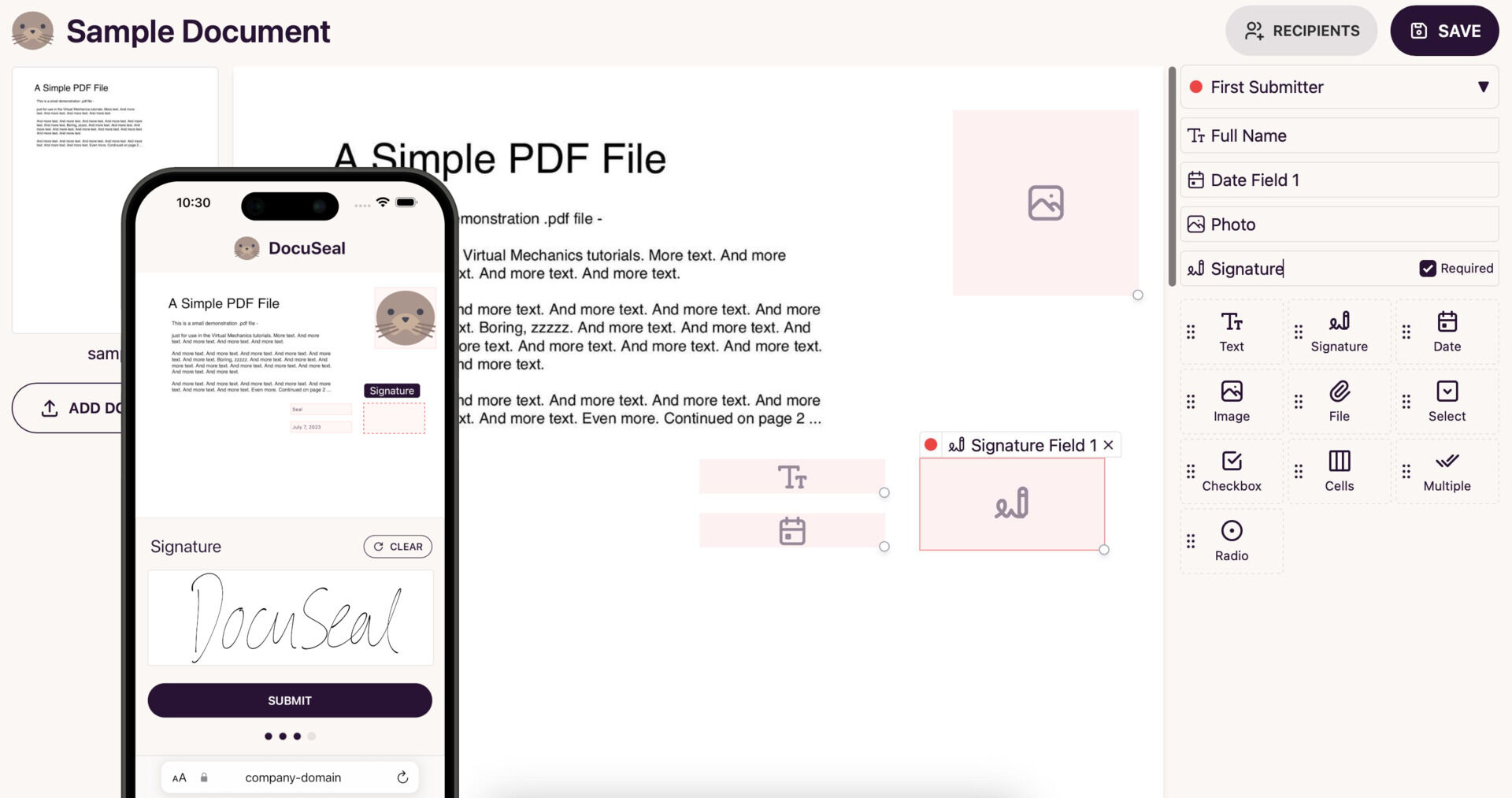Open Source Self-Hosted
Document Signing
Securely create, fill, sign and store documents on your servers.
Fulfil your data privacy requirements with on-premises installation.
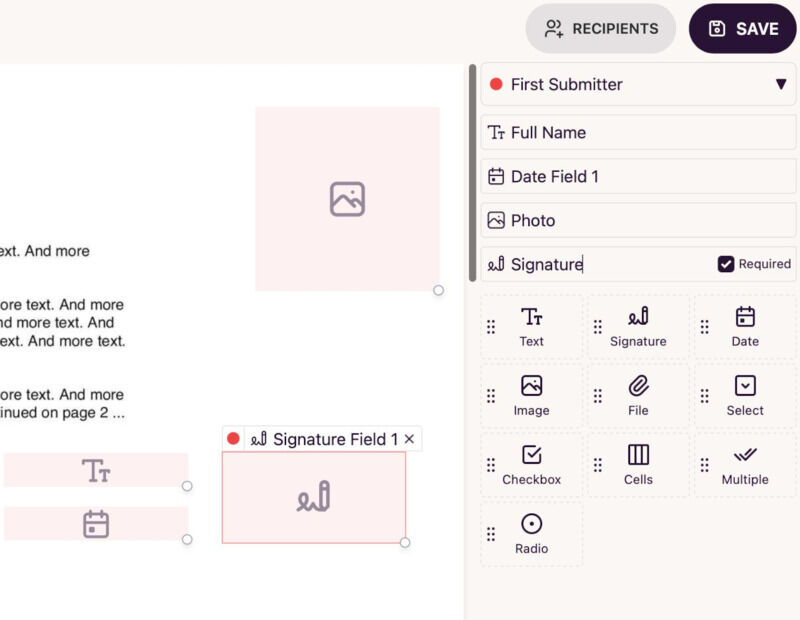
Create Documents with Ease
DocuSeal allows you to convert documents into fillable PDF forms. Fields can be easily added to the document using the user-friendly form builder. With 10 available field types, you can efficiently collect all the required information from the documents.
Sign Documents with Ease
All required information and signatures can be provided by users using a step-by-step form. Users are less likely to make mistakes when the information is requested in smaller portions throughout the form. The form is optimized for devices of any screen size.
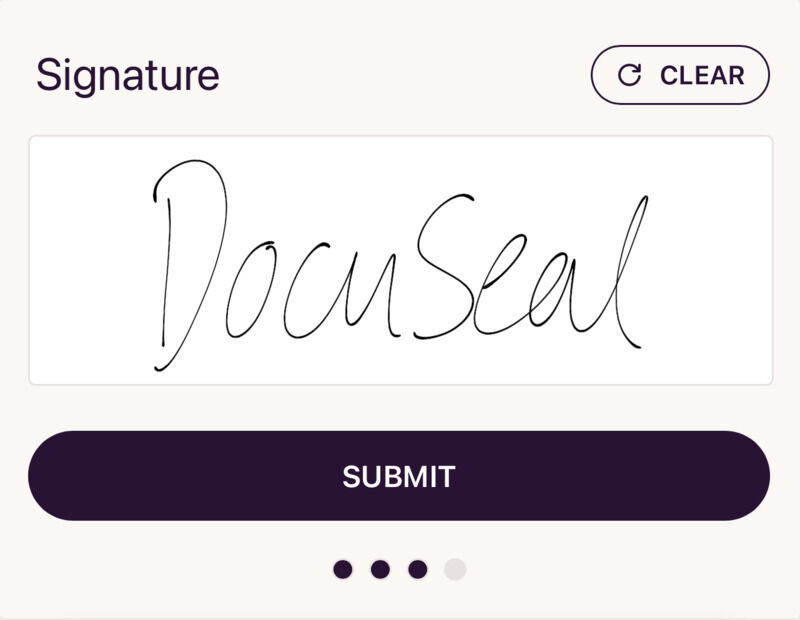
Features
Explore the features of DocuSeal that make it a perfect solution for your document signing needs and requirements
PDF Form Builder
A powerful WYSIWYG builder allows you to create complex fillable PDF forms.
10 field types are available, such as Checkbox, Image, Date, Multi-select, and Cells.
API and Webhooks
Develop automation workflows with DocuSeal REST API and Webhooks. Seamlessly Integrate document signing process into apps.
Automated Emails
Send and receive automated emails from the platform with an invitation to sign the documents or with a copy of signed documents.
Automatic eSignature
All documents are automatically signed with a digital industry-standard PDF eSignature. Signed files can be verified through the platform for authenticity.
Mobile Optimized
Review and sign digital documents online from any device. DocuSeal document forms are optimized for screens of all sizes.
Users Management
Invite your team members into the platform to create, share and manage documents with ease
Robust File Storage
Files can be stored locally on disk or on your private AWS S3, Google Cloud Storage, or Azure Storage.
Secure
Host it on your hardware under a VPN to ensure that important documents can be accesses only within your organization.
Easy to Start
Run on your own host using Docker container, or deploy on your favorite managed PaaS with a single click.
Pro Features
Unlock the full potential of DocuSeal with the Pro features that are designed to make your document signing process even more efficient and secure.
Company logo and white-label
Personalize the platform with your company logo.
User roles
Organize your team members into roles and manage their permissions more effectively.
Invitation and identify verification via SMS
Add an extra layer of security by verifying the identity of the signers via SMS.
Automated reminders
Set up automated reminders to ensure that the documents are signed on time.
Conditional fields and formulas
Create complex forms with conditional fields and formulas to automate the document signing process.
Bulk send with CSV, XLSX spreadsheet import
Send batch of documents to multiple recipients with a single click.
SSO / SAML
Secure your platform with Single Sign-On (SSO) and SAML authentication.
HTML API
Create templates using HTML send them for signing via API.
PDF or DOCX and field tags API
Create templates with field tags and send them for signing via API.
Embedded signing form and form builder
Embed the signing form or form builder into your website or app.
On-premises Compliance
DocuSeal is designed to meet the compliance requirements of your organization. The platform is built to ensure that your documents are secure and compliant with industry standards.



Pricing
DocuSeal allows you to self-host the platform on your own servers for free.
You can also upgrade to the Pro plan to unlock additional features.
Open Source
Free Forever without any limitations
DocuSeal Pro
Deploy in less than
3 minutes