Sign with QeS or AeS
QeS (Qualified Electronic Signatures) and AeS (Advanced Electronic Signatures) provide enhanced compliance and assurance for critical documents. DocuSeal accommodates both options to meet your document requirements.
Notes:
- Access to QeS and AeS is available only to users with an account on docuseal.eu.
- The cost of a signature depends on the type of signature and the signing method.
This feature is available in the Pro plan
- Go to your EU DocuSeal account page.
- Open the document template for which you want to use a QeS or AeS signature.
- On the right-hand panel, click Verify ID to add a QeS or AeS signature without placing it directly on the document, or drag and drop it onto the document to position the signature manually.
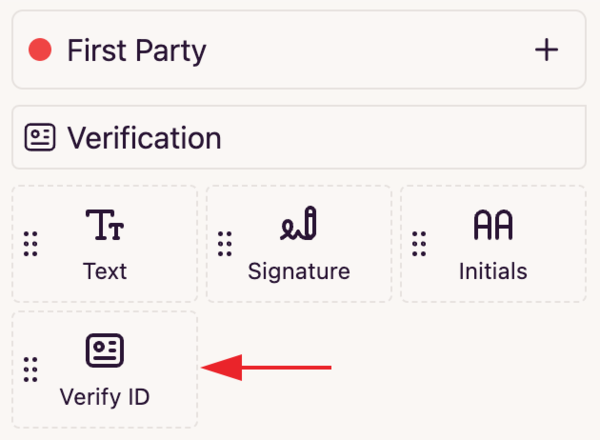
- In the list of fields on the right, click the button next to the field name to select the signature type.
- In the signature type selection window, choose QeS (Qualified Electronic Signature) or AeS (Advanced Electronic Signature) based on your specific requirements.
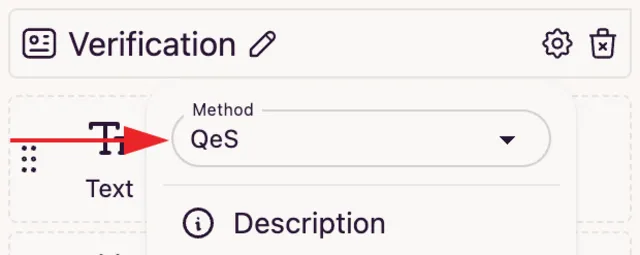
- Save the document. Your signers will now have the option to add a QeS or AeS signature to the document.
- When you send the document for signing, the signer will be able to select their country and a preferred provider for the signature.

In just a few simple steps, you can add a QeS or AeS signature to your document, ensuring its security and compliance with European Union regulations and those of other countries.
Learn more about DocuSeal’s QeS and AeS signature features and pricing here.