Re-send a signature request via email or sms
If a signer hasn’t completed the document, you can easily re-send the signature request to them via email or SMS.
Locate the Submission that requires re-sending
- You can go to the Submissions view and click on Pending submissions.
- This displays all the submissions that have been sent, opened but not yet completed (signed)
- Click on the required Submission that you would like to re-send the signature request to.
- For this example, we are selecting the Sales Agreement Template that has been opened but not completed (signed).
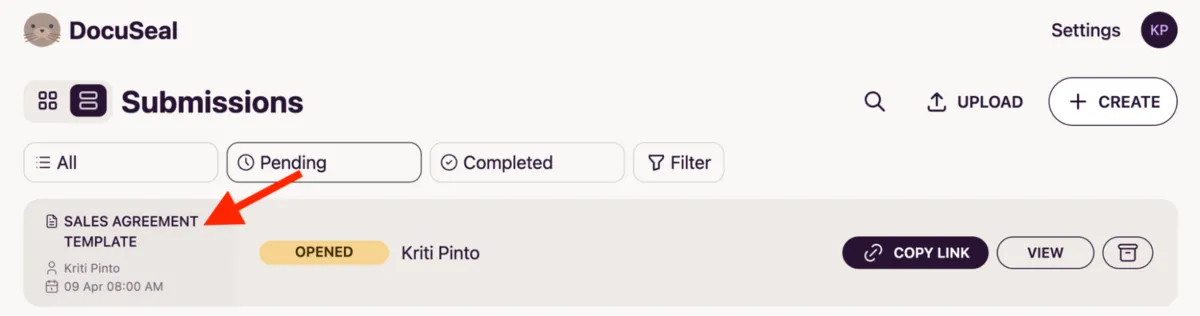
Re-send the signature request
- Click on View to the right of the selected submission that has been Pending.
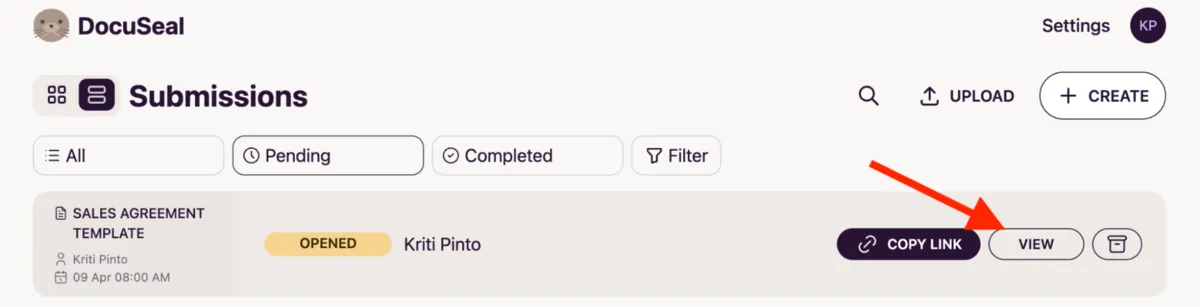
- In the page that appears, click on Re-send email or Re-send sms based on your preferred method of communication for the signers. Please note that each sms costs $0.20 whereas emails do not incur additional charges.
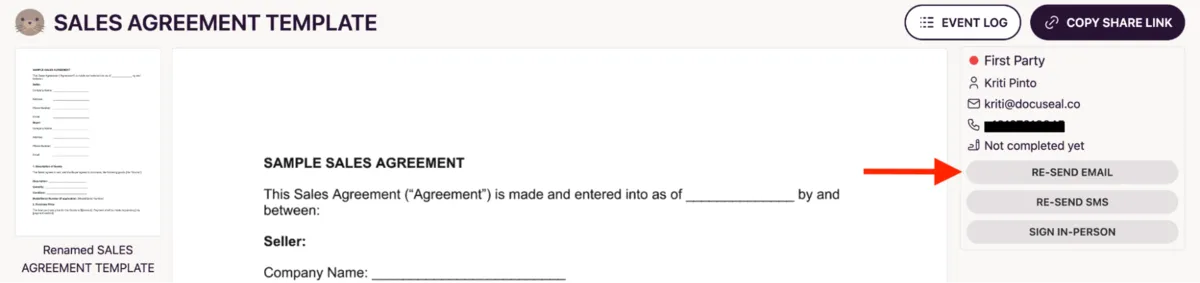
- Confirm completion - Once the document has been signed by the signer(s) their status will change from Pending to Completed.