Use dynamic content variables in DOCX to create personalized documents
Prerequisites:
Sign Up and Obtain API Key: Visit DocuSeal API Console to obtain your API key.
Dynamic content variables
Dynamic content variables are a powerful feature for building personalized documents for each signer. They enable automatic insertion of data such as the signer's name, email address, signing date, and other details. During template generation, these values are directly populated into the DOCX template, as if each document had been created manually.
1.1 Simple variables
Simple variables use the format [[variable_name]] and can be applied to insert text, numbers, or dates.
For example, if you add the variable [[signer_name]] into a DOCX file, it will be replaced with the signer's actual name when the template is generated.
| The Purchase Agreement is between [[signer_name]] and DocuSeal LLC. |
1.2 Conditional logic
Conditional logic variables allow you to include or exclude specific parts of the document. They are especially useful for creating templates with multiple content variations depending on certain conditions.
The [[if:var]]...[[end]] condition allows you to include or exclude a block of text based on the logical value true/false of a variable.
If the variable is not set or has the value false, the block of text will be skipped.
The [[if:var]]...[[else]]...[[end]] condition allows you to include one of two text blocks based on the boolean value true/false of a variable.
If the variable is set to true, the first block of text is included; otherwise, the second [[else]] block is used.
Note: The variable_name in [[end:variable_name]] is optional, but including it can improve readability.
| Your order has been processed. [[if:is_vip]] Thank you for being a valued VIP customer! [[end]] |
| Your order has been processed. [[if:is_vip]] Thank you for being a valued VIP customer! [[else]] Thank you for being our customer. [[end:is_vip]] |
1.3 Lists and tables
[[for:items]]...[[end]] loops allow you to generate repeated blocks of content based on array variables.
This is especially useful for generating lists or rows where the number of items may vary.
Array variables can be provided in two formats: as an array of simple values (e.g., strings or numbers) or as an array of objects (where each object contains multiple properties).
The array of objects allows you to create a list or table based on an array of objects, where each object contains multiple properties. You can access each property of the object using dot notation within the loop and the singular form of the items list variable (e.g., invoices → invoice).
Here is an example of a DOCX table generated with a for loop and array variables:
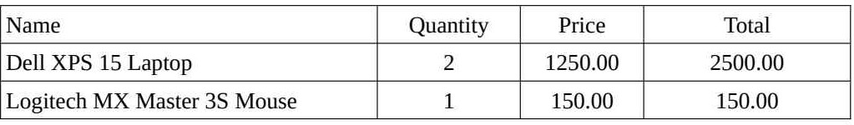
| [[for:items]] - [[item.name]] ([[item.quantity]]) [[end]] |
{
"invoices": [
{ "name": "Dell XPS 15 Laptop", "quantity": "2", "price": "1250.00", "total": "2500.00" },
{ "name": "Logitech MX Master 3S Mouse", "quantity": "1", "price": "150.00", "total": "150.00" }
]
}
| Name | Quantity | Price | Total |
|---|---|---|---|
| [[for:invoices]] [[invoice.name]] | [[invoice.quantity]] | [[invoice.price]] | [[invoice.total]][[end]] |
1.4 HTML content variables
In some cases, you may need more advanced text formatting, such as lists, bold text, or hyperlinks. For this purpose, you can use HTML content variables, which allow you to insert dynamic content, styled and formatted with HTML, directly into a DOCX file. HTML variables use the same format as simple variables [[variable_name]], but the value of the variable must contain HTML content.
HTML paragraphs
You can use HTML tags to create styled paragraphs with different formatting styles. Below is an example of an HTML variable value that generates a paragraph with styled text and colors:
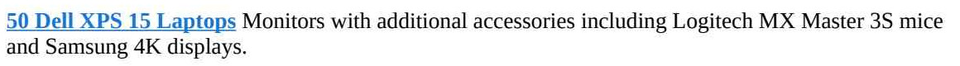
<p><b style="color: #1976D2; text-decoration: underline;">50 Dell XPS 15 Laptops</b> Monitors with additional accessories including Logitech MX Master 3S mice and Samsung 4K displays.</p>HTML lists
The ul, ol, and li tags can be used for lists and styled with inline CSS.
Below is an example of an HTML variable value that generates a bulleted list with styled text and colors:
<ul>
<li><b style="color: #1976D2; text-decoration: underline;">50 Dell XPS 15 Laptops</b></li>
<li><b style="color: #388E3C; text-decoration: underline;">100 Logitech MX Master <i style="color: #FBC02D; font-style: italic; text-decoration: underline;">3S</i> mice</b></li>
<li><b style="color: #D32F2F; text-decoration: underline;">25 Samsung <i style="color: #0288D1; font-style: italic; text-decoration: underline;">4K</i> Monitors</b></li>
</ul>
HTML tables
The table, tr, th, and td tags can be used to build tables with styled text and colors using inline CSS.
Table cells can also include CSS styles and other HTML formatting, just like a regular paragraph. This allows you to add custom styles, links, and formatting within table contents as needed.
The generated DOCX will contan the table built from dynamic HTML content variables:
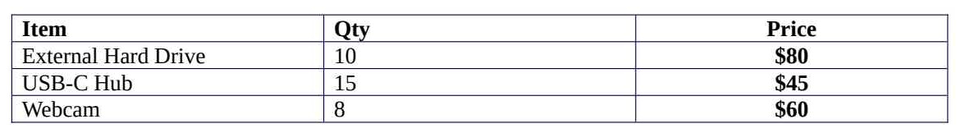
<table border="1" style="border-collapse: collapse; border: 2px solid #444;">
<tr>
<th style="border: 2px solid #444; padding: 8px;"><b>Item</b></th>
<th style="border: 2px solid #444; padding: 8px;"><b>Qty</b></th>
<th style="border: 2px solid #444; padding: 8px; text-align: center;"><b>Price</b></th>
</tr>
<tr>
<td style="border: 2px solid #444; padding: 8px;">External Hard Drive</td>
<td style="border: 2px solid #444; padding: 8px;">10</td>
<td style="border: 2px solid #444; padding: 8px; text-align: center;"><b>$80</b></td>
</tr>
<tr>
<td style="border: 2px solid #444; padding: 8px;">USB-C Hub</td>
<td style="border: 2px solid #444; padding: 8px;">15</td>
<td style="border: 2px solid #444; padding: 8px; text-align: center;"><b>$45</b></td>
</tr>
</table>
HTML links
The a tag can be used to insert hyperlinks directly into a DOCX file.
The result will contain an HTML link inside the DOCX, as below:
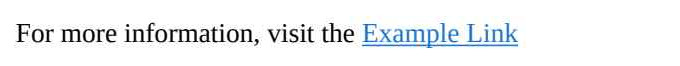
<p>For more information, visit the <a href="https://www.example.com" style="color: #1976D2; text-decoration: underline;">Example Link</a></p>
Send DOCX to the API
Use POST https://api.docuseal.com/submissions/docx API to create create a one-off submission request document from the given DOCX with content variables and embedded text field tags.
API request body should contain JSON payload with "file": '...' encoded as base64 string value.
Learn more:
const docuseal = require('@docuseal/api');
const fs = require('fs')
const filePath = 'path/to/your/file.docx';
const fileData = fs.readFileSync(filePath, { encoding: 'base64' });
docuseal.configure({ key: 'API_KEY', url: 'https://api.docuseal.com' });
const submission = await docuseal.createSubmissionFromDocx({
name: 'Rental Agreement',
variables: {
signer_name: 'John Doe',
is_vip: true,
items: ['Item A', 'Item B', 'Item C'],
table_rows: [
{ number: '1', name: 'Item A', quantity: '2', price: '50.00', total: '100.00'},
{ number: '2', name: 'Item B', quantity: '1', price: '150.00', total: '150.00'}
],
html_paragraph: '<p><b style="color: #1976D2; text-decoration: underline;">50 Dell XPS 15 Laptops</b> Monitors</p>',
},
documents: [
{
name: 'rental-agreement',
file: fileData
}
],
submitters: [
{
role: 'First Party',
email: 'john.doe@example.com'
}
]
});